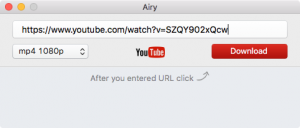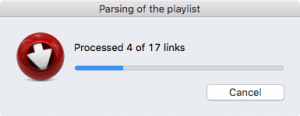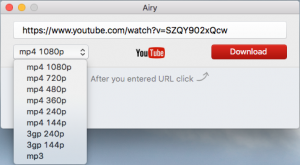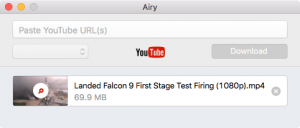To download from YouTube:
-
Paste a URL of a video or playlist into the Airy window:
Note: To be able to download age-restricted videos, you should be logged in on YouTube. To do this, select Airy → Log into YouTube in the main menu.To download multiple videos at once, copy the links to a text editor, then select and copy and paste them into the URL field.
If you are adding a playlist, you’ll need to wait while Airy extracts the download links from it:
-
Select the preferred video format:
The format choice depends on your needs – the device you want to play the file on and the media player you will use for playback. A lower resolution is more appropriate for playback on mobile devices, whearas high-definition video is best suited for larger desktop displays.
If you need sound only, choose mp3.
-
Click Download.
By default all your files will be saved under Downloads. This can be changed in Preferences.
To quickly navigate to the downloaded item, click the magnifying glass icon on it: